Everything is running and working fine. You’re about to try out this new PHP script then bump required extension is not working for you. You running out mind and trying to sort out the issue. Whatever your scenario, you have one objective which is to get this curl extension working in windows. We will separate out process in debug steps. You can skip the parts if it’s already done.
Debug Step 1: Find out your php.ini config file location.
Run the phpinfo() function in your php script.
1 | <?php phpinfo(); ?> |
and check the following syntax is the shown output.
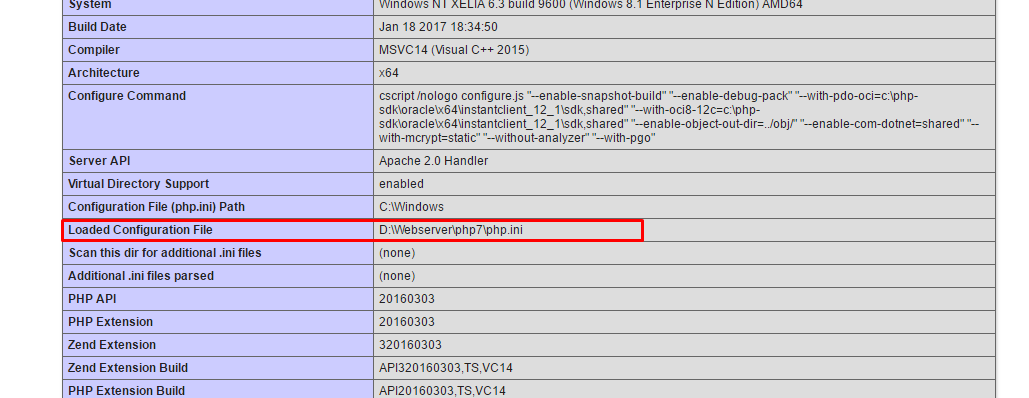
On the same page, Perform the search for module cURL. Keep this page open till our debugging process.
Debug Step 2: Open the php.ini config file and Locale the php_curl.dll
At this point, We are looking the config to find out if the extension is enabled or not. PHP config file use semi-colon ( ; ) for the comments. if your extension is prefixed with it, then simply remove it.
From;extension=php_curl.dll
To extension=php_curl.dll
Restart the server and check if the issue sorted out or not. If it’s not. Keep the config file open for the next step.
Debug Step 3: In the php.ini file, We check, if the extension directory is correct
On the last open file, We will locate the following ‘extension_dir’ (without quotes) and check if it’s pointing at the correct location.
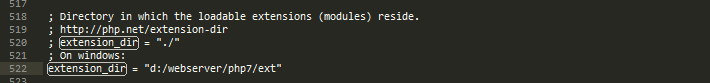
On the same step, We will locate the ext folder in our PHP installation. Find out if the php_curl.dll is actually available at the location or not.
Restart your server and refresh your phpinfo() tab from step1. Find the curl module, If it’s still not available follow the next step.
Debug 4: If you have downloaded Apache from Apache Lounge, Then It missing be missing libssh2.dll
Because of the concerns related to security. PHP is being supplied with its own libssh2.dll library. Locate the Apache/bin and check if there is any libssh2.dll available or not. If it’s missing. Copy it from the php7 directory to Apache’s binary folder ( Apache/bin )
Restart your server to check if its curl module is available or not. If still not available, Follow the next step.
Debug 5: Chances are your libeay32.dll and ssleay32.dll got corrupt or missing under Apache/bin
Chances are your libeay32.dll and ssleasy32.dll got corrupted. You may need to download the apache installable version again from the apache lounge and copy over two files to our Apache/bin. These files are also available under the PHP installation folder.
Note: If you’re copying it from the internet, make sure it’s safe and official.
After doing so restart the server and check if the curl module is available under our phpinfo() output.
After following the steps, Hope you get the end results.
Leave us feedback if something is not working for you.

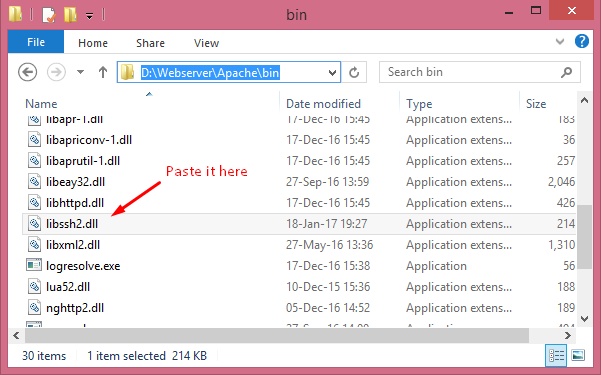
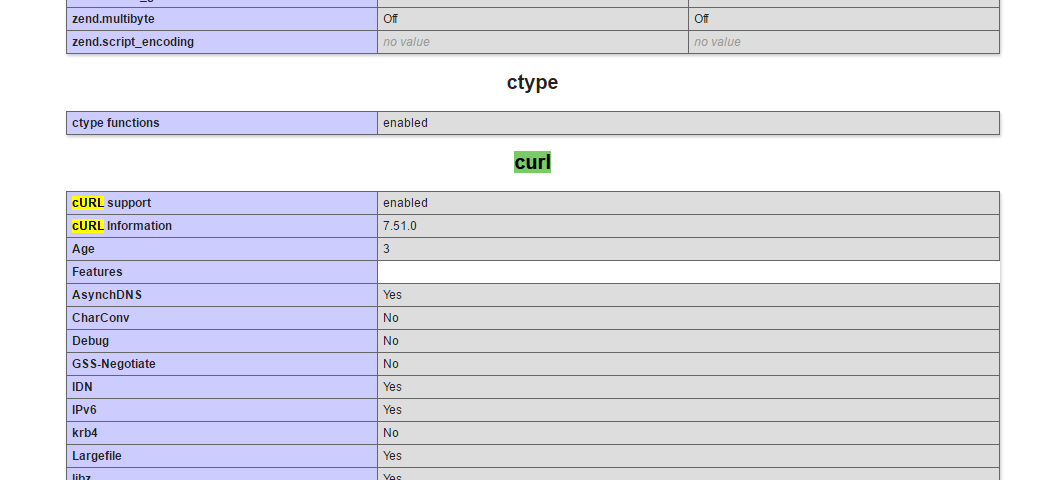
6 Comments. Leave new
Thanks ))
Cara vc salvou a minha vida!! Já estava desistindo de resolver esse problema aqui na empresa. Excelente tutorial.
Still after performing all the steps in wamp server 3.0.4 32bit machine am still unable to enable cURL can you please help me in this regard. because am working on this from past 2 days.
I my php folder there are three versions 5.6.19,7.0.4 and 7.1.19 i want to use 7.1.19 for installing magento2.
please help me.
Hi Waseem,
Thank you following up the article. Let me know if your issue has been sorts out or not.
Regards,
Karan
in my system also not working.same process followed.
please help me with it.
Thanks after all night Working Found this. Very helpful. Last step save me.